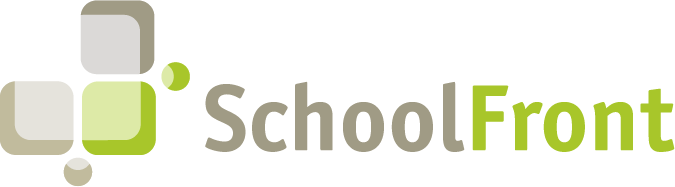Hosted School Management Software
Securely Maintaining School Information Online "in the Cloud"
The "cloud" is a symbol used to represent the Internet on network diagrams. This means of software access is also referred to as "hosted" because software is maintained, or "hosted," by a service provider and is accessed by users who pay to use the software. "Cloud computing" is a term used to describe the use of software on the Internet to do tasks that traditionally would have been done on a personal computer.
Check out our Information Security FAQ
We Host, You Login & Work Online
The SchoolFront school management system is a hosted or "cloud" solution, which means it is maintained by FrontEdge Inc. and is accessed by users on the Internet. This delivery model constitutes a compelling alternative to in-house software solutions, which require schools and districts to maintain not only the software, but the hardware infrastructure on which the software operates.
High Availability
SchoolFront is guaranteed to be up 99.9% excluding planned maintenance. Our maintenance window is from Saturday at 11:00 p.m. and Sunday at 4:00 a.m. EST. Typical maintenance lasts between fifteen and thirty minutes. Two to Three times a year the full maintenance window is used to upgrade hardware and software. Backups are completed nightly both locally and offsite.
Benefits
As a highly-secure online service provider, FrontEdge Inc. delivers a combination of software as a service (SchoolFront) and traditional IT functions over the Internet (e.g. infrastructure management, security, monitoring, and data storage). Schools and districts that leverage SchoolFront reap a variety of benefits from the hosted model.
Flexible Change Management Options
Change can be stressful for everyone in the school community. Sometimes, even when you know change will ultimately be of benefit, you cannot convince yourself or others to act on an opportunity for change.
The SchoolFront Support Team does everything they can to make sure that the fear of change does not get in the way of a school or district by making the right decisions when it comes to the information systems they leverage to support school operations.
Because SchoolFront is a hosted solution, a school or district can migrate as quickly or slowly from other systems as they desire.
Staggered Migration
Staggered migration is the usual roll-out choice for very large districts with multiple schools or smaller schools and districts with multiple information systems which they wish to consolidate. The SchoolFront Support Team can provision a Deployment Plan and staggered Rollout Schedule to assist such schools and will work with school IT staff to facilitate change over time.
If a school or district has existing infrastructure from which they need to migrate operations, there is no need for IT staff to erect an additional or duplicate environment for SchoolFront. Users simply switch to hosted SchoolFront when data has been migrated and new user training is complete. Infrastructure from old systems is typically phased-out and can eventually be eliminated or repurposed.
Rapid Deployment
For smaller schools or those with little to no data to migrate from other information systems, SchoolFront can be deployed very quickly. There is no need for schools or school districts to set up hardware and install software. SchoolFront users securely login to the system, which is centrally maintained by the SchoolFront Support Team, via any Internet-connected computer.
New schools and districts can be brought online by the SchoolFront Team and begin using the system in as little as 24 hours.
Because the system is designed with usability in mind, new users are able to learn the system easily.
Infrastructure Cost Savings
Customers avoid the cost of setting up and maintaining an in-house solution because the SchoolFront system configuration affords customers access to powerful software operating in a powerful environment.
Redundancy
To provide the same level of system redundancy afforded clients of SchoolFront, a school or district would need to invest a great deal in infrastructure duplication and potentially increase IT staff to support it.
System Data Backup
FrontEdge Inc. performs a nightly differential backup of all SchoolFrontSM system data and performs a full backup weekly—this backed up data can be restored at the request of users should they accidentally delete or otherwise lose information.To provide the same backup capability and storage space provided by FrontEdge Inc., you would need to purchase more hardware/disk space and may have to enact policies for data backups, pruning, and emergency restore.
Secure Data Center & System Monitoring
FrontEdge Inc. houses the SchoolFrontSM hardware in a SAS70 compliant data center where the system is protected via network hardware and 24/7 monitoring, which prevents intrusions. Attempts to compromise the system are identified by the monitoring system and can be immediately investigated and addressed by the Support Team. Many districts do not have the security resources required to monitor and deploy a secure solution and protect student data the way FrontEdge Inc. does.
Reduce IT Staff Strain
Many school IT groups are understaffed and already have difficulty keeping up with desktop support issues and providing the energy required to keep the school technologically up, running, and online. Members of the SchoolFront Team at FrontEdge Inc. handle the burden of system management and maintenance and the SchoolFront Support Portal provides all of the information users need to use the system.
If users need support beyond that which the Support Portal can provide, the portal also provides a means for Users in all roles to log Help Requests with Support Team personnel, leaving the School's IT staff free to focus on other things.
Continuous System Enhancements
The FrontEdge Inc. Development Team works to continuously improve the features and functionality available in SchoolFront. The team does not charge customers for most new features because new features and system enhancements can easily be posted to the hosted site where users login as usual and immediately reap the benefit of the new functionality or system enhancement.
Centralized system updates eliminate the need for end-users to download patches and upgrades.